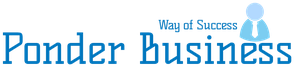Ways to Speed Up Your Internet Connection.
It should not come as a surprise that the internet speed we pay and sign up for is usually not the same we receive and use. Did you ever try an internet speed test? Do that! just google and it will generate some 60 seconds long speed test. However, before you come to any conclusion or blame your ISP for fraud or overcharging, you should know that the speed of your internet involves more than your ISP. Yes – it starts from the placement of your internet router or modem to how many people are consuming what at what time.
This determines that there are more than a few things that should be considered to fix and speed up the normal speed of your internet connection. Moreover, if the issue is constant and takes place too frequently that it affects your work, you should consider switching to another ISP that brings value for money. Not to forget that you might be in a 1 or 2 years long contract with that ISP and changing ISP can cost you a hefty termination fee.
In such a situation or otherwise, Spectrum appears. Spectrum, either way, is the second-largest ISP in the US but it gets you contract-free packages. You should check spectrum TV packages as well and it offers a contract buyout option as well if you plan to buy triple-play from Spectrum. On top of that, you get to bundle up at discounted prices and get eligible for free installation and/or router based on what you are purchasing.
Let’s find out in the further read what are the ways you can speed up your internet connection!
Software Updates: It is what most of us ignore because we think our device will run out of storage space or just overlook. However, software updates are essential for your device to work efficiently. If you are facing the problem of a sluggish internet connection, check for the software updates on your device.
Restart Your Modem/Router: Sometimes, restarting the modem is the easiest solution to your slow internet connection. This DIY technique usually works as it reconnects with everything and auto-installs updates.
Clear Caches: Devices automatically store cache memories. If you have not cleared the browsing history on your internet browser, it is time to clear the caches and improve your internet speed.

Data Cap: If your ISP has a very limited data cap on your internet package, it might be slowing your internet connection.
Connected Devices: We connect all of our devices to the internet, but do we use all of those devices together? Look for the devices that you are not using and disconnect them to speed up your internet connection. For example, if you are only using your laptop, disconnect your mobile phone and tablet for that moment. It will improve the speed of the internet instantly.
Ad Blockers: Ad blockers will block unusual and unwanted ads that you see while browsing the internet. Such ads consume your internet speed and interrupt your internet-using experience.
Your Wi-Fi Channel: Wi-Fi routers we purchase mostly comes with two frequencies, 2.4 GHz and 5 GHz. In the case of 2.4 GHz frequency, there are 14 overlapping channels. On the other hand, the 5 GHz frequency has 23 non-overlapping channels. Because of channel overlapping, the data packets/signals will overlap, consuming more bandwidth and slowing down the internet connection. Most of us have routers of 2.4 GHz. For those, we recommend selecting channels 1, 6, and 11 for the least overlapping and smoother internet experience.
Data Caps: Your ISP will not list data caps in the advertisements of all the internet packages. If the package you are using has data caps, you will most likely face the issue of a slow internet connection. For those who do not know, a data cap limits the internet data that you can use each month. In short, you cannot do unlimited streaming, downloading, and gaming. If your monthly usage exceeds the data cap limit, your ISP will reduce your internet speed. Speed reduction is what everyone can easily experience. In addition, you will have to purchase more data for the month.